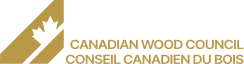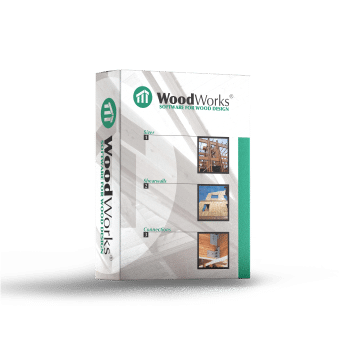The Widely Used Wood Design Software in the US and Canada
Design Wood Structures Effectively, Economically, and with Ease!
WoodWorks® Software has an established reputation among industry professionals, with its Sizer, Shearwalls, and Connections programs recognized as high-value, low-cost tools. Used by thousands of loyal customers across the U.S. and Canada, WoodWorks® Software is developed by the Canadian Wood Council (CWC) and endorsed by the American Wood Council (AWC), making it a trusted and reputable brand in the industry.
Why professionals use it?

Compliant with Codes and Standards
WoodWorks® performs structural design by adhering to the building codes and standards. Canada: NBC & CSA O86
US: IBC, ASCE 7, NDS, and SDPWS

Enjoy Free Updates to New Versions
Stay ahead with free software updates. Benefit from updates to the latest building codes and design features as they become available.

Concurrent Licensing
Use a single license across multiple users without additional fees. Each license purchased grants one simultaneous use of the software.

Free Technical Support
Get expert assistance at no cost whenever you need it. Our dedicated support team is ready to help you maximize the value of your WoodWorks® license.

Design Proprietary Wood Products
Add and design proprietary wood products (e.g., structural composite lumber, I-joists) with ease.

Interfaces with Revit and Cadwork
Integrate your designs with industry-leading tools like Revit® (through MWF Pro Wood) and cadwork® for faster workflows and project efficiency.
Our Solutions
WoodWorks® software programs provide designers with a quick and accurate way to design and optimize wood structural members, light-frame shear walls, and connections.
WoodWorks® Sizer
With WoodWorks® Sizer, size beams, joists, columns, wall studs and panels constructed from lumber, timber, glulam, structural composite lumber (LSL, LVL, PSL), steel (W and HSS), wood I-joists and CLT.
$210 / yearly
A 10-day trial period starts upon installation.
WoodWorks® Shearwalls
With WoodWorks® Shearwalls, design light wood frame structures up to 6 storeys. At the push of a button, wind and seismic loads are generated, forces are distributed, and shearwalls are designed.
$250 / yearly
A 10-day trial period starts upon installation.
WoodWorks® Connections
With WoodWorks® Connections, you can design connections consisting of nails, lag screws, wood screws, bolts, shear plates, heavy steel plates, and more. The results are displayed as fully dimensioned CAD quality drawings.
$60 / yearly
A 10-day trial period starts upon installation.
WoodWorks® Sizer
With WoodWorks® Sizer, size beams, joists, columns, wall studs and panels constructed from lumber,
timber, glulam, structural composite lumber, I-joists and CLT.
$210 / yearly
A 10-day trial period starts upon installation.
WoodWorks® Shearwalls
With WoodWorks® Shearwalls, design light wood frame structures up to 6 stories. At the push of a button, wind and seismic loads are generated, forces are distributed, and shearwalls are designed.
$275 / yearly
A 10-day trial period starts upon installation.
WoodWorks® Connections
With WoodWorks® Connections, you can design connections consisting of nails, lag screws, wood screws, bolts, shear plates, heavy steel plates, and more. The results are displayed as fully dimensioned CAD quality drawings.
$60 / yearly
A 10-day trial period starts upon installation.

WOODWORKS SOFTWARE
Free Licenses to Educators & Building Officials
Exclusive free Licenses for educators and building officials. Gain access to valuable tools and resources tailored to your expertise in wood construction and design.
WoodWorks® 3rd Party Interfaces

Cadwork® 3rd Party Interface
Learn more information on WoodWorks and cadwork® interface.

Revit MWF® 3rd Party Interface
Watch a video or Learn more information on the Sizer and MWF® interface.
Includes Proprietary Products
The following companies have customized versions of Sizer and/or their products are included in the generic version of the software. Click on the icons for further information on how to obtain a customized version of Sizer:
Products Included in the Generic Version
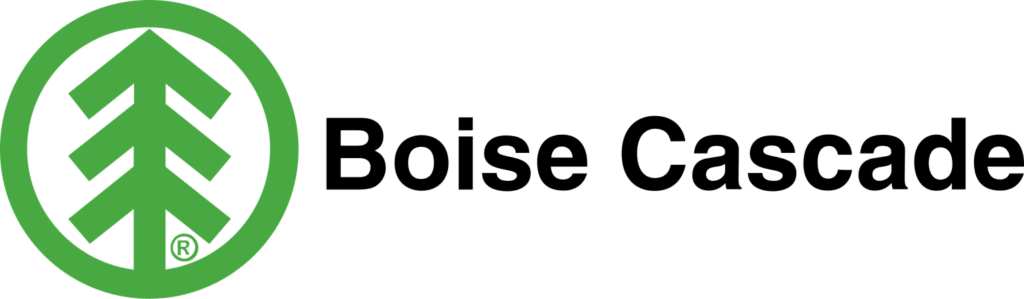




Companies with a Custom Version of the WoodWorks® Software


Products Included in the Generic Version
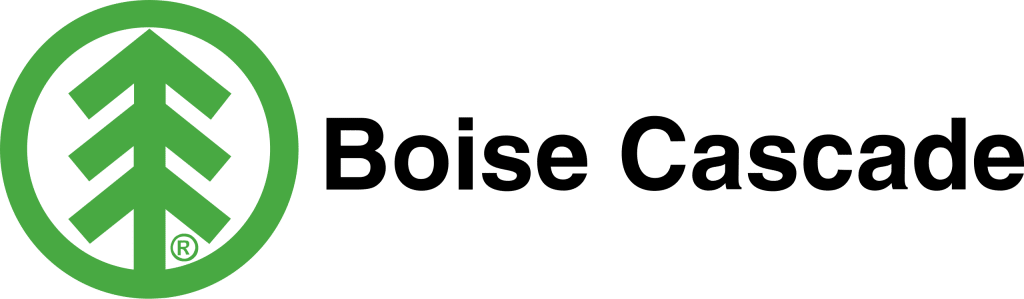
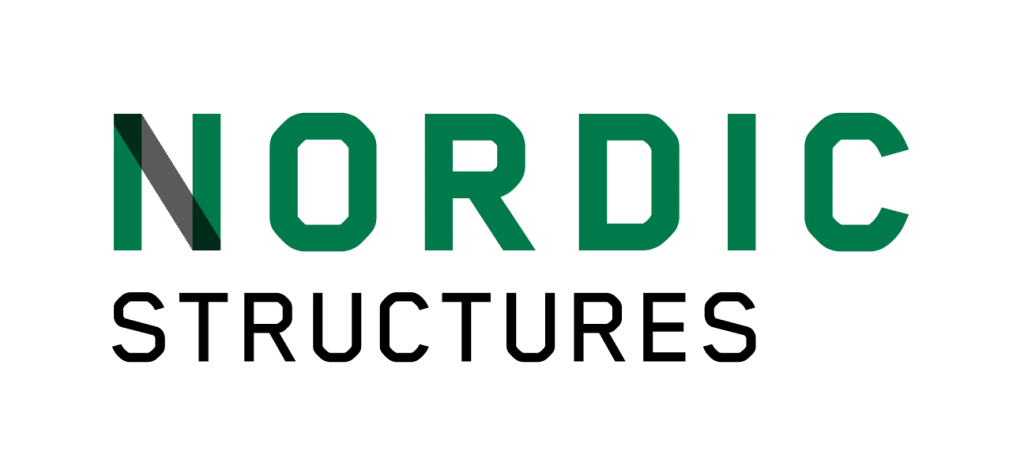

Companies with a Custom Version of the WoodWorks Software®

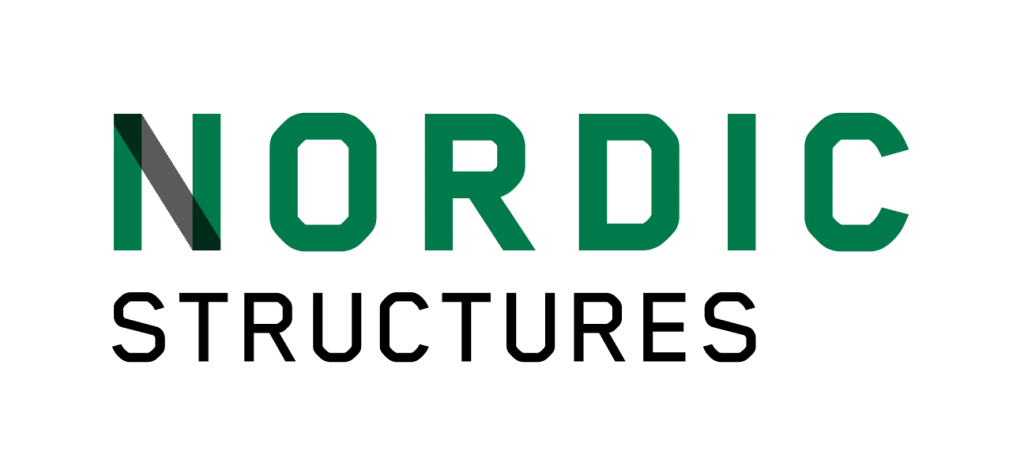

Frequently Asked Questions
Database Editor
Start WoodWorks® Database Editor.
Set the Database Type to “Standard” and select the desired Member Type from the drop-down menu.
Highlight the material database to be copied and click the “copy” button, enter a unique file name, and click OK.
Double click on the new material, change the material name to a unique name and click OK. Click the Use button.
Edit a Species by double clicking on the Species name. To add a new Species, highlight a Species name and click the Add button.
Edit a Grade by double clicking on the Grade name. To add a new Grade, highlight a Grade name and click the Add button.
Edit the Section by double clicking on the Section name. To add a new Section, highlight a Section name and click the Add button.
For the concurrent licenses, you do not need to install a license manager. The licenses are monitored by a Cloud License Server.
New features of each program can be viewed on the Software Versions and Building Codes page.
The Canadian Wood Council does not provide engineering consulting services. If you are looking for engineers or contractors that specialize in wood design or construction, we suggest contacting a local Wood Works! Technical Advisor. From the WoodWorks website, select an appropriate region and go through the contact list until a technical advisor is found.
Installation/General
The licenses are concurrent (can be shared). The software can be installed on multiple computers and it will limit the number of concurrent users to the number of licenses purchased. The licenses are monitored by a Cloud License Server.
The Canadian Edition of Woodworks® can be installed on a network. Instructions can be found on our Support page.
For the concurrent licenses, you do not need to install a license manager. The licenses are monitored by a Cloud License Server.
New features of each program can be viewed on the Software Versions and Building Codes page.
To download the software, select Canadian Edition or US Edition. Then click on the “Downloads” or “Download Trial” buttons.
The software can be purchased from our web store.
When installing a major version or service release, during the installation process you will be prompted whether or not you would like to retain the existing databases on your computer. If you have custom databases, and want to make sure you do not loose them, make a copy of the following two folders, which are duplicates of each other, before installing. Any custom databases will be stored in these two folders along with all of the default databases which come with the installation.
For Canadian Design Office 10:
C:\Users\%username%\AppData\Local\Woodworks\CWC\Canada\10
C:\ProgramData\WoodWorks\CWC\Canada\10
For US Design Office 11:
C:\Users\%username%\AppData\Local\Woodworks\CWC\USA\11
C:\ProgramData\WoodWorks\CWC\USA\11
As Microsoft no longer supports Windows XP, it is highly recommended that you upgrade your computer to a newer operating system. In order to install the WoodWorks® software on Windows XP, please create following folder before running the installation file: C:\Users\Public
Please follow the troubleshooting techniques below. Should your installation issue persist after completing all of these troubleshooting suggestions, please contact Software Support., be specific about which version of the software you are trying to install and provide details of what occurs when you run the installation file.
1. Ensure that you have administrative right to the computer.
2. Before running the installation file, empty the temporary files folder on the computer (C:\%USERPROFILE%\AppData\Local\).
3. Before running the installation file, turn off any anti-virus programs running on the computer.
If you believe there is an issue with the software, please first check the FAQ to make sure your question isn’t already answered.
If your issue is related to keycodes or purchasing the software, please contact sales. When contacting sales, please include your software ID and the company or individual name the WoodWorks® software license is associated with.
If your question pertains to a technical issue or question with the software, please contact support. When contacting support, please be specific about which program your issue pertains to (ie. Sizer, Shearwalls, or Connections), which version of the program you are running (examples: Shearwalls 11.0, Shearwalls 11.1, etc.) and provide the file (.wwa, .wwb, .wwc, .wsw, .con) associated with the issue or question. Screen captures are helpful, but it is most important to provide the file associated with the issue. If referring to loads generated by the program or an issue with a certain wall in the model, please be as descriptive as possible (For instance “I believe there is an issue with the seismic loads under flexible diaphragm assumptions along shearline A-1”).
To open the NDS or CSA standard through the software, it requires Adobe Acrobat Reader. If Adobe Acrobat Reader is installed on your computer and you are still running into issues, please contact Support.
The WoodWorks® software is only available in English.
No the WoodWorks® software is not compatible with Apple Operating Systems. To run the WoodWorks® software using an Apple operating system, it must be done using the Boot Camp feature, virtual machines or some other method of running a Microsoft operating system using an Apple operating system.
Yes, the latest version of the software is compatible with Windows 10 operating system. The software does not support screen resolutions with a width greater than 2800 pixels, and cannot be reliably used on 4K systems.
A major version (examples: US Design Office 11, CDN Design Office 10) of the software occurs when the software has been upgraded to a new standard or code. For example, the US Design Office 11 was upgraded to conform to the NDS 2015, IBC 2015 and ASCE 7-10. The Canadian Design Office 10 was upgraded to conform to the NBC 2015. A major version must be purchased.
Service releases to update the software occur as needed generally to fix bugs or to make minor improvements to the software. Service releases are free. Whenever a new service release is posted on the website, an e-mail broadcast pointing users to the download location is sent to each customer or company contact from sales. Only one contact is kept on file from each company. Should a company have multiple licenses, it is the contact’s responsibility to inform the other users in the office of the service release. You can check the latest version available for each country by selecting either the Canadian Edition downloadsor US Edition downloads.
The information on software versions and their conforming building codes and standards can be found on our Software Versions & Building Codes page